Your website is often the first impression potential clients have of your business. But too many business owners fall into the trap of treating it like a digital brochure rather than a living, breathing experience. In a fast-paced digital world, one poor design decision can mean the difference between a new client and a lost opportunity.
Here are 10 of the most common website design mistakes — and how you can avoid them.
1. Cluttered Homepage
The Mistake: Trying to cram every offer, feature, or product onto your homepage.
Why It Hurts: Visitors get overwhelmed and don’t know where to go or what action to take.
Fix It: Use a clean layout with one clear headline, a strong call-to-action (CTA), and a visual hierarchy that guides users through your message.
2. Slow Load Speeds
The Mistake: Heavy images, clunky code, or unoptimized plugins.
Why It Hurts: 40% of users abandon a site that takes more than 3 seconds to load. Google also penalizes slow sites in search rankings.
Fix It: Compress images, enable browser caching, and minimize code bloat. Tools like GTMetrix or PageSpeed Insights can help identify speed bottlenecks.
3. No Mobile Optimization
The Mistake: Building only for desktop.
Why It Hurts: Over 60% of traffic now comes from mobile devices. If your site isn’t responsive, you’re losing leads.
Fix It: Use responsive design to ensure your site looks great on all screen sizes. Test on real devices regularly.
4. Poor Navigation Structure
The Mistake: Confusing menus, broken links, or too many dropdowns.
Why It Hurts: Users can’t find what they’re looking for — and bounce.
Fix It: Keep navigation simple. Use clear labels, limit items in your main menu, and make sure all links work.
5. No Clear Call-to-Action (CTA)
The Mistake: Visitors land on your site but don’t know what you want them to do.
Why It Hurts: No direction = no conversions.
Fix It: Use strong CTAs like “Get a Free Quote,” “Book a Consultation,” or “Download Now” placed strategically throughout your site.
6. Using Generic Stock Images
The Mistake: Relying on staged, impersonal stock photography.
Why It Hurts: It makes your brand feel fake or cookie-cutter.
Fix It: Use authentic images — even smartphone photos — that reflect your real work, team, or results. If using stock, go for premium, high-quality ones that match your tone.
7. Ignoring SEO Fundamentals
The Mistake: Designing a beautiful site without optimizing it for search engines.
Why It Hurts: Google can’t find or index your content — meaning fewer visitors.
Fix It: Include basic on-page SEO: keyword-rich titles, meta descriptions, alt text for images, internal linking, and fast-loading pages.
8. Too Much Text, Not Enough Visual Flow
The Mistake: Walls of text without breaks, visuals, or breathing room.
Why It Hurts: Users skim content and lose interest quickly.
Fix It: Break up text with bullet points, headers, images, and whitespace. Guide the reader’s eye.
9. Not Showcasing Testimonials or Case Studies
The Mistake: Forgetting social proof.
Why It Hurts: Visitors may not trust you without seeing real results or reviews.
Fix It: Display testimonials prominently. If possible, include names, photos, or logos. A “Results” or “Success Stories” section adds credibility.
10. Not Keeping Content Updated
The Mistake: Leaving outdated information, old events, or broken links.
Why It Hurts: It signals neglect and drives potential clients away.
Fix It: Update your content regularly. Check links, refresh blog posts, and keep your portfolio current.
Final Thoughts
Your website should work for you — building trust, generating leads, and growing your brand. Avoiding these design mistakes can dramatically improve user experience and conversions.
If you’re unsure where your site stands, consider a free website audit or redesign consultation.